How To Access new Bing AI powered Chat by ChatGPT
Microsoft just announced a new Bing powered by ChatGPT.
In order access to the new Bing, you need to follow a few steps.
- Go to bing.com/new and click "Join the waitlist."
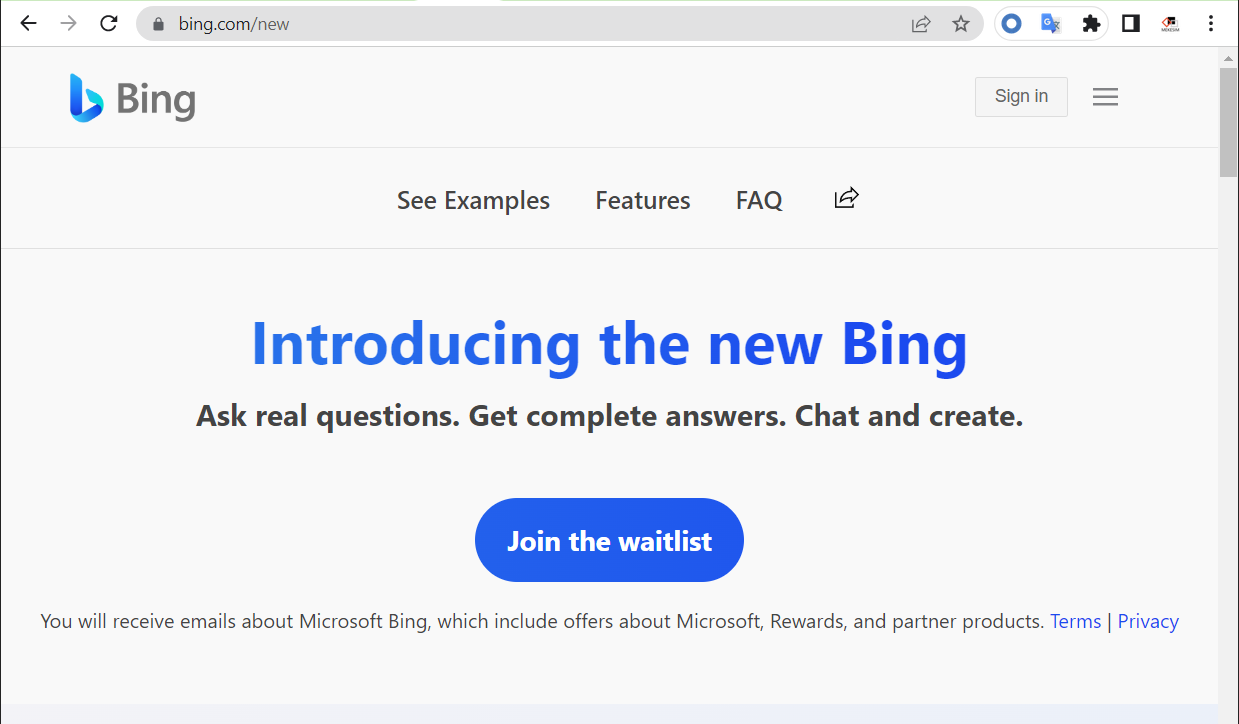
- It will ask you sign in by Microsoft account.
- And after you have sign in it will suggest you to install in extension for chorme. Then I follow it, and install it.
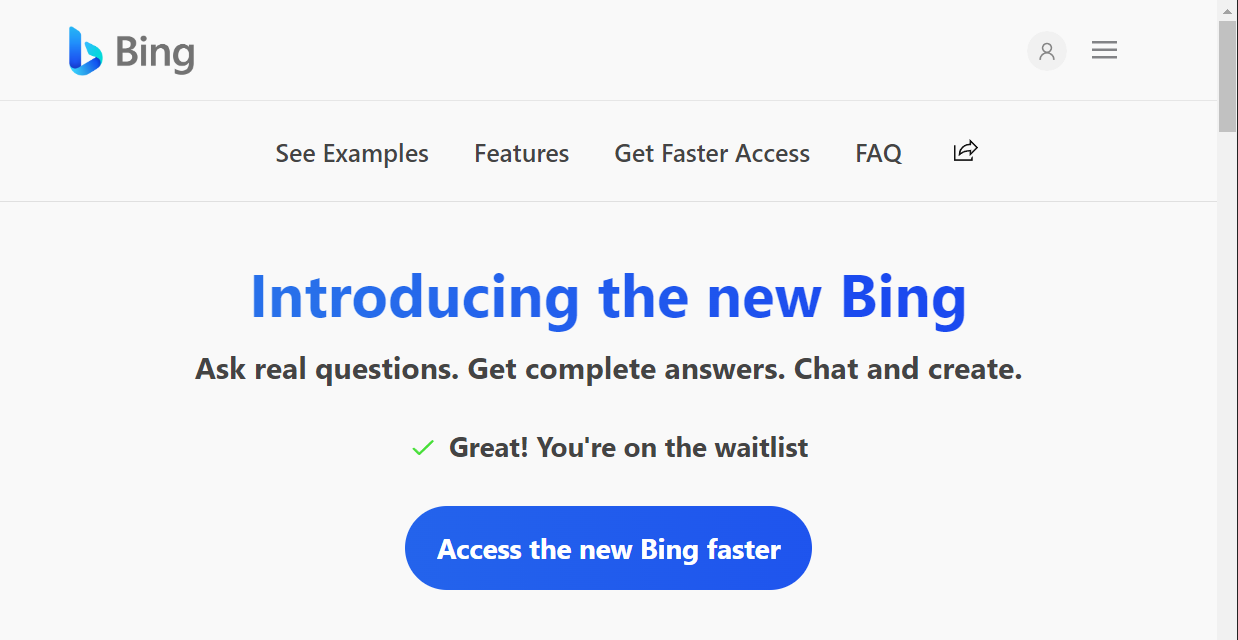
After that, if I type anything in the address bar, try to search these key words, it find the default seach enginee is use bing, other than goodle. And pop out below notice windows.
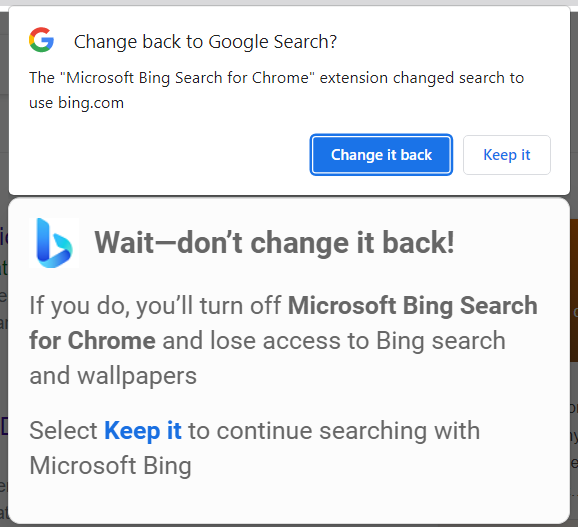
emmm, I'm so important that both Microsfot and Google would like to keep me there.
So you have know the things, the seach interface is so importance, Google and Micorsoft both want it. And now Microsoft is seize users from google by the hot topic ChatGPT.
We don't know when ChatGPT will be avaiable in bing.com, for Microsoft the online time is not so urgent, but for google it need provide peer-to-peer product as soon as possible, otherwise more and more user's default seach setting will change to bing.com.