Radiation Setting in Flotherm XT
Thermal radiation is the emission of electromagnetic waves from the surface of an object due to its temperature. Although for force cooling products it can ignore the radiation, that means no need to consider radiation during simulation.
It plays an important role for heat transfer in natural cooling. For a natural cooling product about 20~25% heat will be transferred by radiation, of course it depends on the product surface temperature.
Overall Radiation Setting
In the modeling tree click the model data, then check the Thermal Radiation, and set the Default Radiation Surface Emissivity. The process is shown in the picture below.
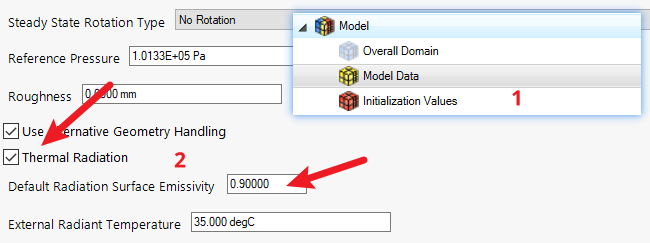
Note
In Flotherm XT, by this setting it will makes all objects with radiation and the emissivity value was set to this. Unlike Flotherm it needs to further define the radiation surface attributes setting for each object one by one.
Define Different Surface Emissivity
If you need define different emissivity values for different parts or surfaces, you can setting it as below steps:
- Click the XT SmartParts Library icon on the windows right.
- Then click the Radication Surfaces, and drag it to the model tree
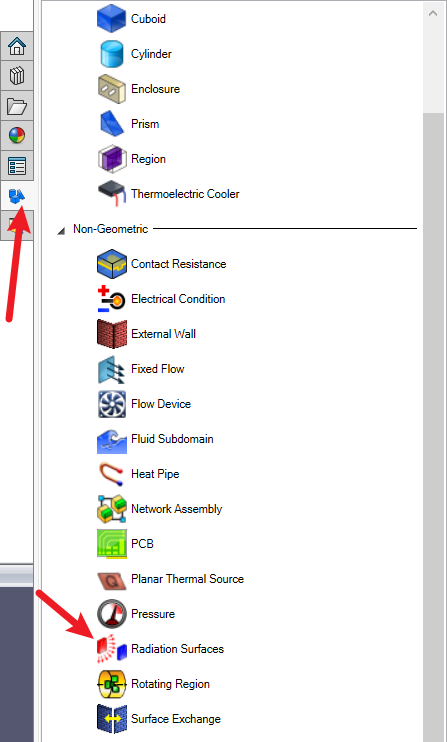
- Then select the parts, or surface, and input the emissivity values for that part or surface.
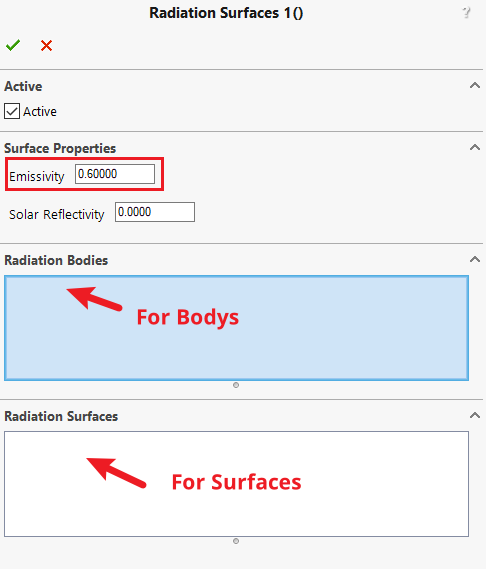
That all for the setting, it is a very simple process, right?